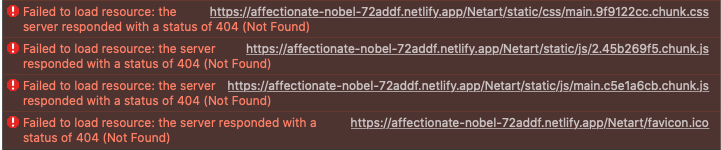jossif
April 19, 2020, 10:09am
1
My first time I deploy to Netlify. It is an existing github repo build on react.
I managed to publish the site:
11:58:44 AM: Starting post processing
11:58:44 AM: Post processing done
11:58:44 AM: Site is live
11:59:21 AM: Finished processing build request in 1m33.997954007s
But when I go to the link ( https://brave-lamarr-54a10a.netlify.app/ ) - it’s just a blank page.
Is there a rookie mistake I did?
Here’s the repo I’m trying to deploy: https://github.com/jossifelefteriadis/jossifelefteriadis
Here’s a print of my build settings
jossif
April 19, 2020, 11:16am
2
Adding a netlify.toml file to the root and then change publish directory to build was the issue. Working just fine now!
1 Like
perry
April 20, 2020, 6:50pm
3
great! glad you fixed it.
I have a issue same like this for two days, i don’t know what to do:
![netlify1|590x500]
It just show a blank space like above with some error but it is live.
perry
September 7, 2020, 4:40pm
5
hi there, can you provide a link to the live site please?
hi i am also having same problem .showing only blank page .i am using gh-pages branch
Scott
September 11, 2020, 10:40am
8
Hey,
Do any of the following discussions help?
My first time I deploy to Netlify. It is an existing github repo build on react.
I managed to publish the site:
11:58:44 AM: Starting post processing
11:58:44 AM: Post processing done
11:58:44 AM: Site is live
11:59:21 AM: Finished processing build request in 1m33.997954007s
But when I go to the link ( https://brave-lamarr-54a10a.netlify.app/ ) - it’s just a blank page.
Is there a rookie mistake I did?
Do I need the netlify.toml file and the use ‘build’ as publish directory?
Here’s the …
https://answers.netlify.com/t/blank-white-screen-when-deploying-a-react-app/17778
https://answers.netlify.com/t/blank-page-when-deploying-a-react-project/8134
Failing these, can we get a link to the live site? If you browse to the page and open your browser’s dev tools, is there an error?
Scott
September 11, 2020, 11:01am
10
I think we’ll have to agree to disagree because I can see errors
My guess is that we’re encountering something similar to this:
Thanks for the reply! No, I manually typed “yo” on index.html just to see what would happen. It is grabbing the html document just fine, but for some reason the bundle.js file from webpack isn’t in the deployment folder.
For reference, here is the same repository working fine on glitch.com . It’s just a basic React starter website. This is my first time deploying on Netlify, so it’s probably safe to assume I’m missing something basic like a configuration.
I’ve read through all the related p…
Make sure your assets are in the correct publish directory after the build
how to clear this error
Scott
September 14, 2020, 2:12pm
12
If you browse to the site, https://affectionate-nobel-72addf.netlify.app , there’s still errors
Did not parse stylesheet at 'https://affectionate-nobel-72addf.netlify.app/Netart/static/css/main.9f9122cc.chunk.css' because non CSS MIME types are not allowed in strict mode.
You’ll want to ensure that you provide a suitable MIME type, i.e. text/css, like:
<link href='www.example.com/whatever.css' rel='stylesheet' type='text/css'>
And there are a couple of other errors being shown too. They’re syntax errors so you’ll need to find the typos.
I’m having the same issue
https://frosty-spence-f63eff.netlify.app/
P.S: netlify.toml file content is :
[build]
command = "npm run build"
publish="/build"
base = ""
@ismailalabou Welcome to the Netlify community.
Have you tried fixing the coding errors on your page to see if that helps?
@gregraven
luke
December 1, 2020, 11:14am
16
Hi, @ismailalabou . You site build is creating a reference to a subdirectory in your javascript URLs.
For example, here is a script tag from the index.html file:
<script src="/developerFolio/static/js/2.eabd148f.chunk.js"></script>
This becomes the following URL for this site:
https://frosty-spence-f63eff.netlify.app/developerFolio/static/js/2.eabd148f.chunk.js
However, the subdirectory developerFolio isn’t part of the deployed site. The correct URL is actually this:
https://frosty-spence-f63eff.netlify.app/static/js/2.eabd148f.chunk.js
So the script tag needs to be this:
<script src="/static/js/2.eabd148f.chunk.js"></script>
You will need to discover why that subdirectory is being included in the script tag to resolve this. If there are other questions or concerns, please let us know.
1 Like
hello @luke thanks for the feedback, I understand what you’re saying, now am aware of the source of the problem. am gonna try to solve it in the mean time & I will keep you posted if anything changes
am so confused because the structure seems fine to me (developerFolio directory below):
do you think “redirects rule” can solve my problem ?
perry
December 1, 2020, 5:35pm
19
hi there, quick question: is (index) a file called index.html?
hello @perry , yes index.html
luke
December 2, 2020, 3:24am
21
Hi, @ismailalabou . I see you have moved index.html outside of the developerFolio directory now and so this URL loads the index.html now:
https://frosty-spence-f63eff.netlify.app/
However, if you look at your browser’s dev tools (for example using chrome ), you will see 404s for these two URLs:
https://frosty-spence-f63eff.netlify.app/developerFolio/static/js/2.eabd148f.chunk.js https://frosty-spence-f63eff.netlify.app/developerFolio/static/js/main.8a1aa5c0.chunk.js
This is because those files are also no longer redeployed under developerFolio. The correct URLs are the ones below:
https://frosty-spence-f63eff.netlify.app/static/js/2.eabd148f.chunk.js https://frosty-spence-f63eff.netlify.app/static/js/main.8a1aa5c0.chunk.js
The wrong URLs are being used being used because it is incorrect in your HTML. The two script tags look like this:
<script src="/developerFolio/static/js/2.eabd148f.chunk.js"></script><script src="/developerFolio/static/js/main.8a1aa5c0.chunk.js"></script>
However, the correct tags should (probably) be this:
<script src="/static/js/2.eabd148f.chunk.js"></script><script src="/static/js/main.8a1aa5c0.chunk.js"></script>
Please let us know there are other questions.
2 Likes
at homepage variable in the package.json file,the path was pointing to “/devoloperFolio”, I clear it.
2 Likes