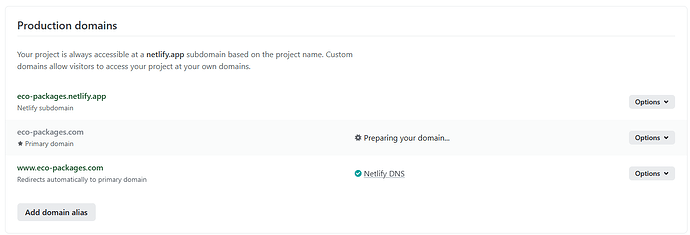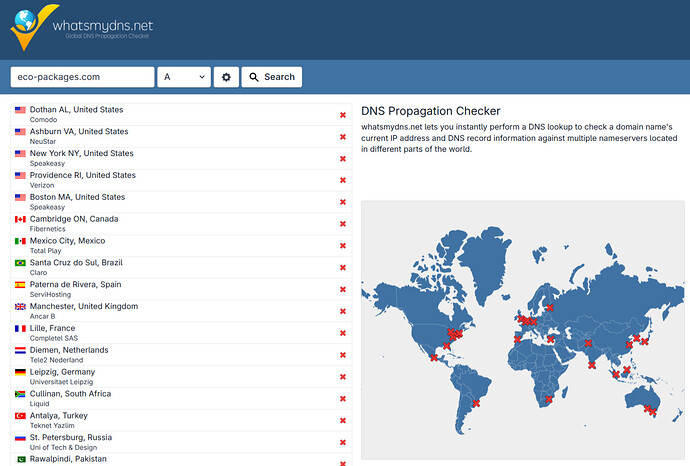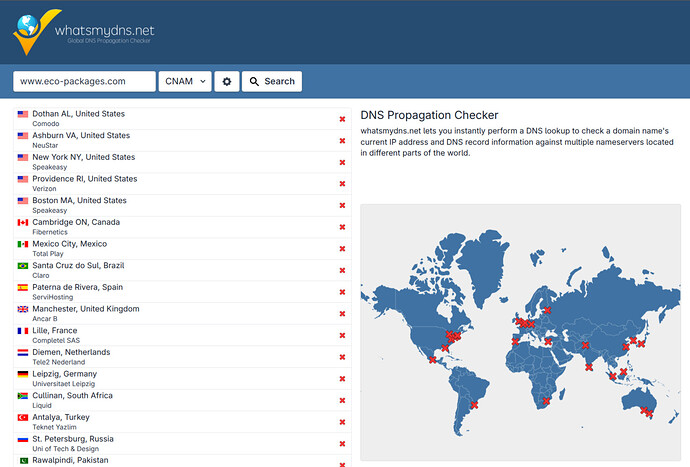Hi Netlify Support Team,
I’ve been trying to connect my domain eco-packages.com to my Netlify site, but it’s been stuck in the “Preparing your domain” state for several days—even after multiple configuration checks and resets.
Here’s what I’ve already done:
- Verified that the apex domain has the correct A records:
75.2.60.599.83.190.102
- Confirmed that the
wwwsubdomain has the correct CNAME:www → eco-packages.netlify.app
- DNS is managed externally via Squarespace, not Netlify DNS.
- I’ve removed and re-added the domain in Netlify.
- I’ve waited well beyond the standard DNS propagation period (over 5 days).
- SSL/Let’s Encrypt verification fails, citing unreachable DNS configuration.
I’ve triple-checked DNS propagation using external tools, flushed local DNS, and tried re-verification in the Netlify dashboard, but the issue persists.
Could someone please manually review and assist with this domain’s configuration? I’d really appreciate help getting it unstuck.
Thanks in advance,
Jarrar Shah