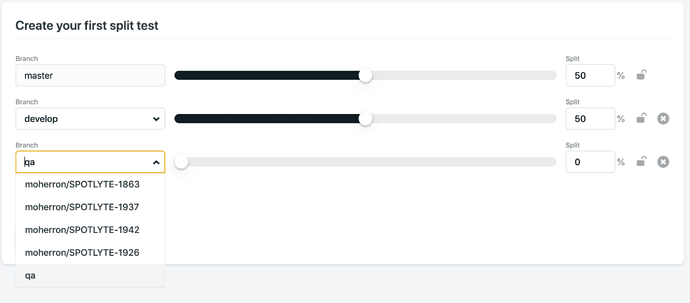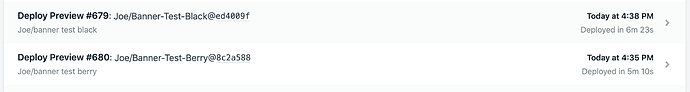I’m trying to use Split Testing to test two different colors for a cookie banner on our site. I have two different branch deploys (one for each color variation). However, when I go to “Add another branch”, the two branches don’t show up on the list of branches available. Do I need to add the branches somewhere for Netlify to recognize them as possibilities for split testing? I noticed some of our more recent branches aren’t listed either. Any ideas on what’s going on?
Hi @joecosta!
Have you seen our split testing doc: Split Testing | Netlify Docs
If that doc doesn’t help, please send us your site name so we can check out your settings. Thanks!
Hello Laura,
Yes, I was using those docs before and I have the branch deploys set up:
The site name is “thespotlyte”. It seems some of the more recent branch deploys are not listed as options when picking a branch for split testing. Specifically, I’m trying to test “Joe/Banner-Test-Berry” and “Joe/Banner-Test-Black.” I have deploy branches built for both of them that ran today:
Hi, @joecosta, there are deploy previews but no branch deploys for those branches.
To enable branch deploys for those branches, please add them first here:
Then trigger a deploy for any required branches and check that the deploys are successful.
Once a successful deploy for the branch is complete, the branches will become selectable in the Split Test settings page for this site.
If this doesn’t work as promised and/or there are other questions, please let us know.
Hello Luke,
Ah, so you can’t use deploy previews for split testing?
That’s correct. You can only use actual deploys.