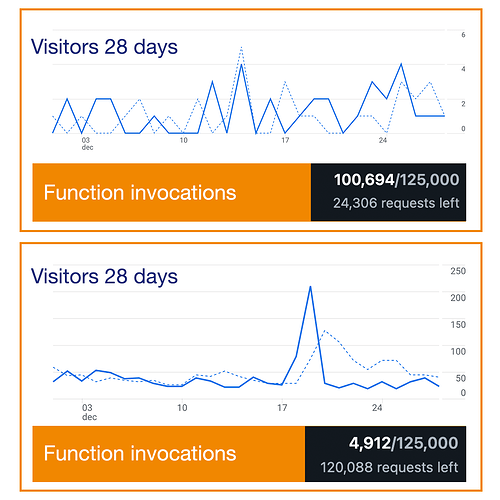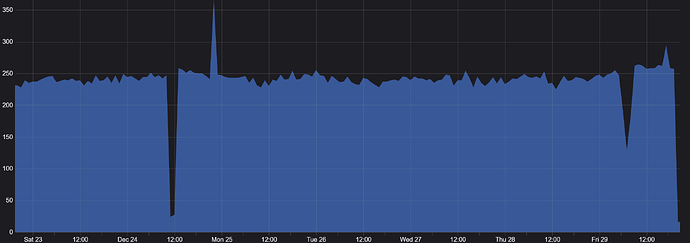Not sure, as you can see, I have added a custom domain as well, but can’t reproduce the issue.
Can it be a former error that persists on the server? Can it be stopped?
Again, this is a low bandwidth website and already I’m getting notification that invocations usage on site butteruitvaart has reached 75% of the included allowance (yet 2 weeks to go). How can I stop this?
The warning in the logs has nothing to do with bandwidth. As mentioned before, it’s just a warning and not worth worrying about.
This notification:
“Your invocations usage on site butteruitvaart has reached 75% of the included allowance for Functions Level 0 (free) in the current billing cycle from December 12 to January 12.”
I know for sure this is about these warnings, because I can not find anything else that is causing invocations. And if I’m wrong, can you tell me what is causing the high usage of Functions? Again, I have other sites that are high bandwidth and are using less than 1% of the Functions level. I’m lost.

Function bill != bandwidth bill. You talked about bandwidth bill above.
No. Nuxt runs on Netlify Functions anyways. Even if you don’t get the warnings, you’re going to get the function bills because Nuxt will invoke a Function to serve your website.
You can switch to Edge Functions: Deploy Nuxt to Netlify as they’re cheaper, but you’d basically be running into the same issue. Those warnings don’t mean anything. Warnings or not, every invocation is being counted towards this. Your site is probably just getting a lot of requests.
Can you explain me this? Top graph is the website we’re talk about. Bottom is another project running on Netlify with alot more visitors/requests. I just don’t get it.
Which is this site and where’s this graph from?
The top segment is the site generating many function invocations, the site you also checked. It’s a screenshot taken form Google Analytics and a screenshot from the dashboard of Netlify Functions.
Same as the bottom one, but from another project of mine running on Netlify.
I’m just trying to understand what is causing that many invocations.
That’s what I’m asking: which is this site?
Google Analytics doesn’t work as server-side analytics and is not a correct measurement tool here, reasons:
- It will only work on the client-side, so after the HTML has been loaded and browser parses the JavaScript.
- Users can have JavaScript disabled or adblockers installed that can block Google Analytics
- Your website might not have included Google Analytics on all pages (like 404 or error pages)
- It won’t count requests that are not HTML, for example some 404 requests, or images and other assets that might have invoked the function, some redirects, etc.
Client side analytics would never give you the complete picture of the traffic to your website.
Checking the current site, it seems to have a consistent inflow of traffic:
40k requests that invoked Lambda functions in the past 7 days.
Checking the user agent, the top one that comes up is:
Mozilla/5.0 (compatible; SemrushBot/7~bl; +http://www.semrush.com/bot.html)
The top requested URLs are:
https://www.butteruitvaart.nl/www.linkedin.com/in/butteruitvaartservice/www.facebook.com/www.linkedin.com/in/butteruitvaartservice/www.facebook.com/www.facebook.com/www.linkedin.com/in/butteruitvaartservice/www.facebook.com/www.linkedin.com/in/butteruitvaartservice/www.facebook.com/www.facebook.com/
So that’s where the warnings are coming from. That particular bot seems to be requesting this weird pages.
Checking the docs for that bot: Semrush Bot | Semrush, looks like something you might have setup as Netlify doesn’t have anything to do with this.
My intention was never to put a finger at Netlify, just trying to figure out what is going on. And I think you just helped me with this! I’m trying to disallow this bot and hope it stops. Thanks a million!
BTW, I never set up something with Semrush.
Added Semrush to robots.txt and finally it’s quiet on the Functions server ![]()
Great! Feel free to hit this thread if you continue to run into issues.
I have the same problem with a NUXT-based app using hybrid rendering, where [Vue Router warn]: No match found for location with path... is flooding the server function. For every call that results in a 404, there are 14 warnings filling up the log, pushing the function over the free limit. It seems like our problems are partly due to bots spamming the site. This issue can also be reproduced in development and has been present since Nuxt 3.7. Until this is resolved, my solution was to create a plugin to remove the router warnings. It’s not pretty , but it works.
export default defineNuxtPlugin(() => {
const originalConsoleWarn = console.warn
console.warn = (...args) => {
if (
typeof args[0] === 'string' &&
args[0].includes('[Vue Router warn]:')
) {
return
}
originalConsoleWarn.apply(console, args)
}
})