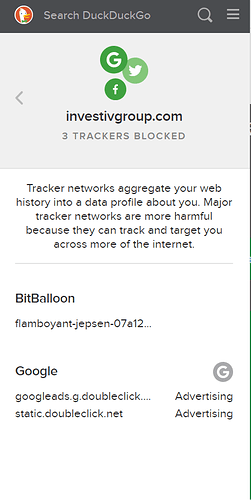I’ve realized that DuckDuckGo ad-blocker breaks my website whenever I visit with the ad-blocker enabled. It blocks a tracker named BitBalloon which is supposedly served by Netlify itself so all my static assets are blocked. I did not install such tracker in my build; does anybody have an idea what’s going on here ?
The site is: https://flamboyant-jepsen-07a122.netlify.app/
@konoufo Welcome to the Netlify community.
I’m not seeing “bitballoon” either being blocked or anywhere in your page code.
What I do see is up to 22 various errors, most of which seem to be due to the way you are calling JavaScript.
Also, if this page is broken it looks pretty good. What’s missing?
Ok I might not have been clear. The fact is I am using a well-known chrome extension called DuckDuckGo Privacy Essentials (similar to Adblock). And when I visit my website with this extension enabled, my Netlify assets get blocked because the extension detects a “tracker” called BitBalloon coming from Netlify. As a consequence, my website appears broken. Everything works well if I am not using the extension.
I’m using that same extension in Safari on macOS, and your page seems to load fine – with the exception of the manifold errors. I don’t see a call to anything that includes the word bitballoon. It sounds to me as if you have something local that is intervening in the loading of your website.
I’m still seeing JavaScript errors, though, and calls to a .PHP page that is probably never going to work because Netlify does not render .PHP pages.
Hum I’ll try with different machines then. About the JS errors, I don’t see errors on my part (I have 18 console logs and about 3 warnings). And I’m not calling any PHP page. Can you send me devtools screenshot ? Thank you!
Wow! There is basically a PHP script being actually executed there. I don’t use any ounce of PHP. And I don’t see anything like that on my end. This is a complete mystery I’ll ask more people to load the site to see what’s going on. This could also be something that only happen with you courtesy of your particular environment. Thank you for helping out with this.
I’ve looked into the errors reported by your Safari browser. They are not really affecting my website, they are being caught from the Facebook iFrame. Precisely the one requesting facebook.come/page.php. So the issues cannot be related.
I’ve made yet another discovery BitBalloon is Netlify: Announcing Netlify Drop - The simplicity of BitBalloon, with the added power of Netlify
Which leaves us with the only real issue: DDG ad-blocker is blocking assets requests made to Netlify because it considers it a tracker (BitBalloon).
Do you fail to reproduce this with DDG ad-blocker on Chrome ?
Bitballoon is indeed a business related to Netlify; just a subset of Netlify features - it’s turned into this feature: Netlify App since the founders of bitballoon are pouring all their effort into Netlify ![]()
Not sure what “tracker” they are talking about - we don’t host any trackers nor did we when we were bitballoon. I’d ask the authors of that plugin to explain a bit about that, and I suspect that there was some confusion we can clean up. I don’t use the plugin/search engine though, so if you ask in a forum and want to link us to the convo here I’ll be happy to sound off from Netlify’s side!
Perfect! I’ll start a convo with the extension authors.
I’ve made an important discovery. When I set my assets siteRoot to https://flamboyant-jepsen-07a122.netlify.com (i.e assets are served from https://flamboyant-jepsen-07a122.netlify.com). The assets gets blocked (wrongly identified as tracker). See picture:
But instead when I set the siteRoot to my domain name, DDG doesn’t block my assets and website displays.
Of course in the absence of the DDG ad-blocker, both configurations work fine.
Here’s what it looks like when assets are served from my domain (which is just redirecting to netlify really)
Sounds like they have some incorrect block on *.netlify.com, so let me know if you created a thread with their team/community, which I can add some color to.