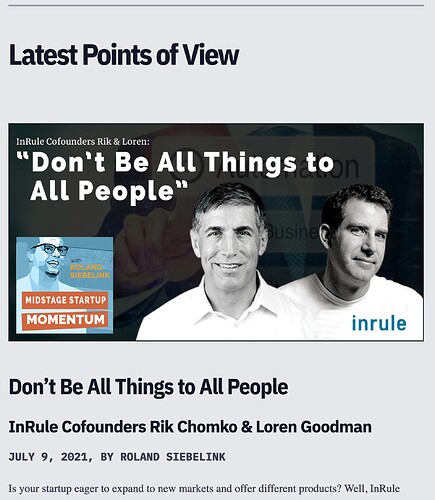By default the main branch of a Netlify site deploys from the main/master branch of GitHub (for instance, but Gitlab/Bitbucket are similar) though you can change this. If you then have a second git branch you can then deploy this as a separate branch and enable split testing. As demonstrated in the Jamstack Explorers Mission Split testing with Netlify this is handy for testing multiple CTAs, colour schemes, or even opt-in betas.
If you are using (for example) content stored as markdown in your main git repository, this does not get deployed to the other branches. Likewise if you are adding new content to the second (or more) branch, this does not get deployed to the main branch.
If you use an external source (e.g. Contentful, Strapi, Sanity) to manage content, then technically all branches would update with the latest content at the same time (assuming they were all triggered to build on content changes or you manually triggered each branch.)
If you want this content visible on all branches, then yes.
Under “Latest Points of View” I see two different things depending on the branch:
OR
I can count several articles listed on the homepage between those two dates which are only published to one branch. Anyone who is getting this branch (which I receive more often than the other in my testing) would think you have posted anything in months.
In both cases, the footer shows:

I don’t know if you have this already (can’t see anything in your source) however you can distinguish branches in analytics for some insights into how many people see each branch.