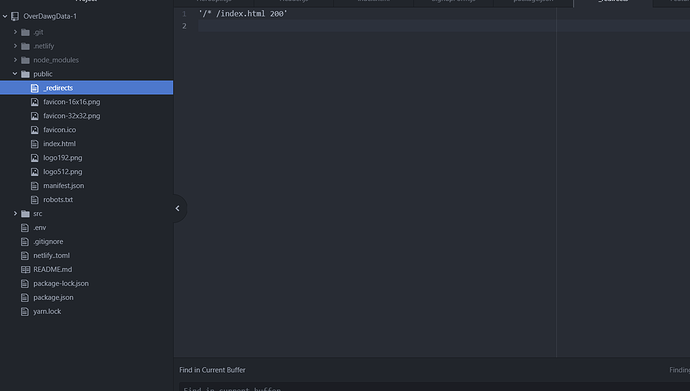The form on my site is working well (https://www.overdawgdata.com/signup/). I’m able to see submission in the Netlify form dashboard and when I click submit, I’m taken to the expected Netlify “thank you” page. However, when I click “back to site” on the “thank you” page, I get a 404 instead of going back to the Sign Up page.
Form can be found here: https://www.overdawgdata.com/signup/
Form code is below:
<form name="OverDawgEarlyAccess" method="post">
<input type="hidden" name="form-name" value="OverDawgEarlyAccess" />
<div className="mb-12">
<label>
Name:
<Input
type="text"
name="name"
required/>
</label>
</div>
<div className="mb-12">
<label>
Email:
<Input
type="email"
name="email"
required/>
</label>
</div>
<div className="mt-24 mb-32">
<Button color="primary" wide type="submit">
Get Early Access
</Button>
</div>
</form>
You should be able to recreate this issue by submitting the form on the Sign up page and clicking through the links.
Thank you for your help!