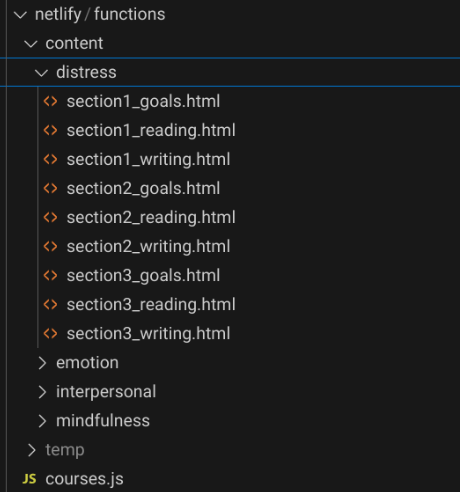I have a lambda function that’s attempts to retrieve HTML from netlify/functions/content. Here’s a picture:
I’ve tried several included_files paths for courses:
[functions."courses"]
included_files = ["./content/*/*.html"] // or ["content/**/*.html"], etc.
An attempted read in courses.js is as follows:
const readingPath = path.join(process.cwd(), 'netlify', 'functions', section.readingContent);
Where section.readingContent is “./content/distress/section1_reading.html”
(also tried it without the ./)
The error I see is:
Jul 17, 03:04:06 PM: 37f90d3c ERROR Error reading content for section 1: Error: ENOENT: no such file or directory, open '/var/task/netlify/functions/content/distress/section1_reading.html'
at Object.readFileSync (node:fs:442:20)
at /var/task/netlify/functions/courses.js:83:51
at Array.map (<anonymous>)
at Runtime.handler (/var/task/netlify/functions/courses.js:78:25)
at Runtime.handleOnceNonStreaming (file:///var/runtime/index.mjs:1205:29) {
errno: -2,
code: 'ENOENT',
syscall: 'open',
path: '/var/task/netlify/functions/content/distress/section1_reading.html'
}
I’ve tried the more direct approach, namely:
const readingHtml = fs.readFileSync(section.readingContent, 'utf8');
which results in a different error:
Jul 17, 03:20:40 PM: 87341890 ERROR Error reading content for section 1: Error: ENOENT: no such file or directory, open './content/distress/section1_reading.html'
at Object.readFileSync (node:fs:442:20)
at /var/task/netlify/functions/courses.js:80:51
at Array.map (<anonymous>)
at Runtime.handler (/var/task/netlify/functions/courses.js:78:25)
at Runtime.handleOnceNonStreaming (file:///var/runtime/index.mjs:1205:29) {
errno: -2,
code: 'ENOENT',
syscall: 'open',
path: './content/distress/section1_reading.html'
}
That last approach looks identical to what Ask Netlify suggests:
Yes, you can access files specified in the included_files property from the file system within your Netlify Function. When you use the included_files configuration in your netlify.toml (or equivalent configuration), Netlify bundles those files with your function during deployment. This means they are available at runtime in the deployed function’s file system, and you can read them using standard Node.js file system methods like fs.readFileSync.
For example, if you include a file or directory like this:
[functions] included_files = ["assets/*.pdf"]You can then access those files in your function code:
const { readFileSync } = require("fs"); const fileContent = readFileSync("./assets/example.pdf");This approach is necessary because serverless functions do not have access to the full project file system or CDN-deployed files—only to what is bundled with the function itself. The included_files property ensures the files you need are present in the function’s execution environment see documentation and official support answer.
If you do not specify a file in included_files and it is not statically required or imported, it will not be available to your function at runtime.
It could be that I’m misunderstanding what this blog post is saying:
# ... or only JSON files in "function-1"
[functions."function-1"]
included_files = ["languages/**.json"]
Does “function-1” refer to a function name, or a folder? It’s the latter, what good is it if there are multiple functions with different dependencies? It wouldn’t serve to limit the dependencies at all.