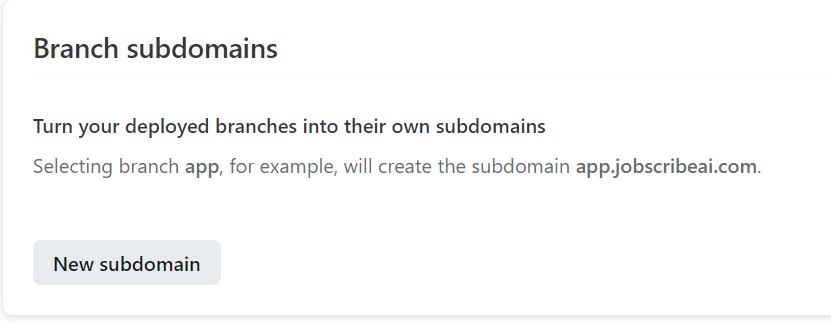I think this A:400 is referring to some error don’t know what it is.
Hi @Sameedahmad, thanks for the post.
Before you can enable branch subdomains, you must enable branch deploys for your branch and successfully deploy your branch.
To add a new branch subdomain, go to your site settings under Domain management > Domains > Branch subdomains, and select New subdomain.
Make sure you have enabled branch subdomains.
For more information check the link below.
Let me know the outcome.
Thanks.
Yes, I have enabled that option here:
It also suggests me you can create a subdomain but when I click it gives that above error again.
Hi @Sameedahmad, I see that you have the warning text Check DNS configuration.
Kindly make sure you have properly configured your DNS.
Also check the guide below.
Thanks.