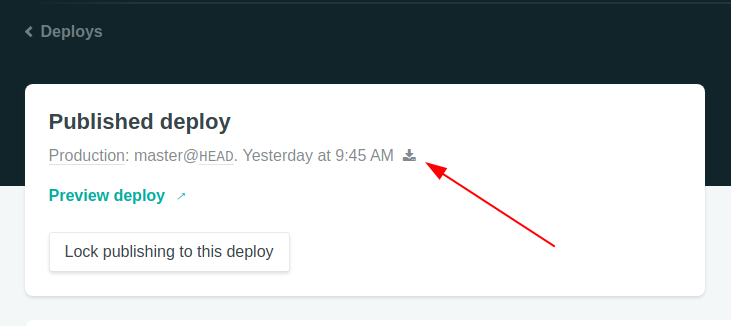Hello Netlify Team,
thank you for your amazing service. I work on an open source project (Kepler.gl) powered by your service.
Starting August 3rd our application has been experiencing a really odd issue as described below:
Kepler.gl application provides (geo-data tool) provides the ability to export images and starting August 3rd the functionality has been broken in the production environment (netlify).
Just to be clear, only the exporting functionality doesn’t work; the rest of the application is working fine
I was able to rollback the application back to the last fully working build (August 2nd) byt redeploying an existing build. After rolling back, I was trying to dig into the possible cause unfortunately with no luck.
I then decided to start doing the following troubleshooting steps:
- Created a new build using the same commit from the last fully working deployment (August 2nd): unfortunately it didn’t work
- Building the artifact locally (in production mode) wouldn’t show the same issue
- I built the artifact locally and deploy on netlify by uploading the application folder and IT WORKED.
More info
Working version
Link to a video session showing the error:
The current build deployed in prod works fine unlikely the current master branch HEAD which is not fully working.
Since August 3rd something may have changed in the building/deployment process that may be causing the issue because the application works fine when built locally and deployed by uploading the directory artifact.